2020-07-24, updated: 2024-03-12
Tested with Nyxt 2 Pre-release 1.
Element Hints
Element hints are a feature in Nyxt that allow you to interact with elements on a web page. Unlike traditional methods of doing so (mouse), element hints are entirely keyboard driven.
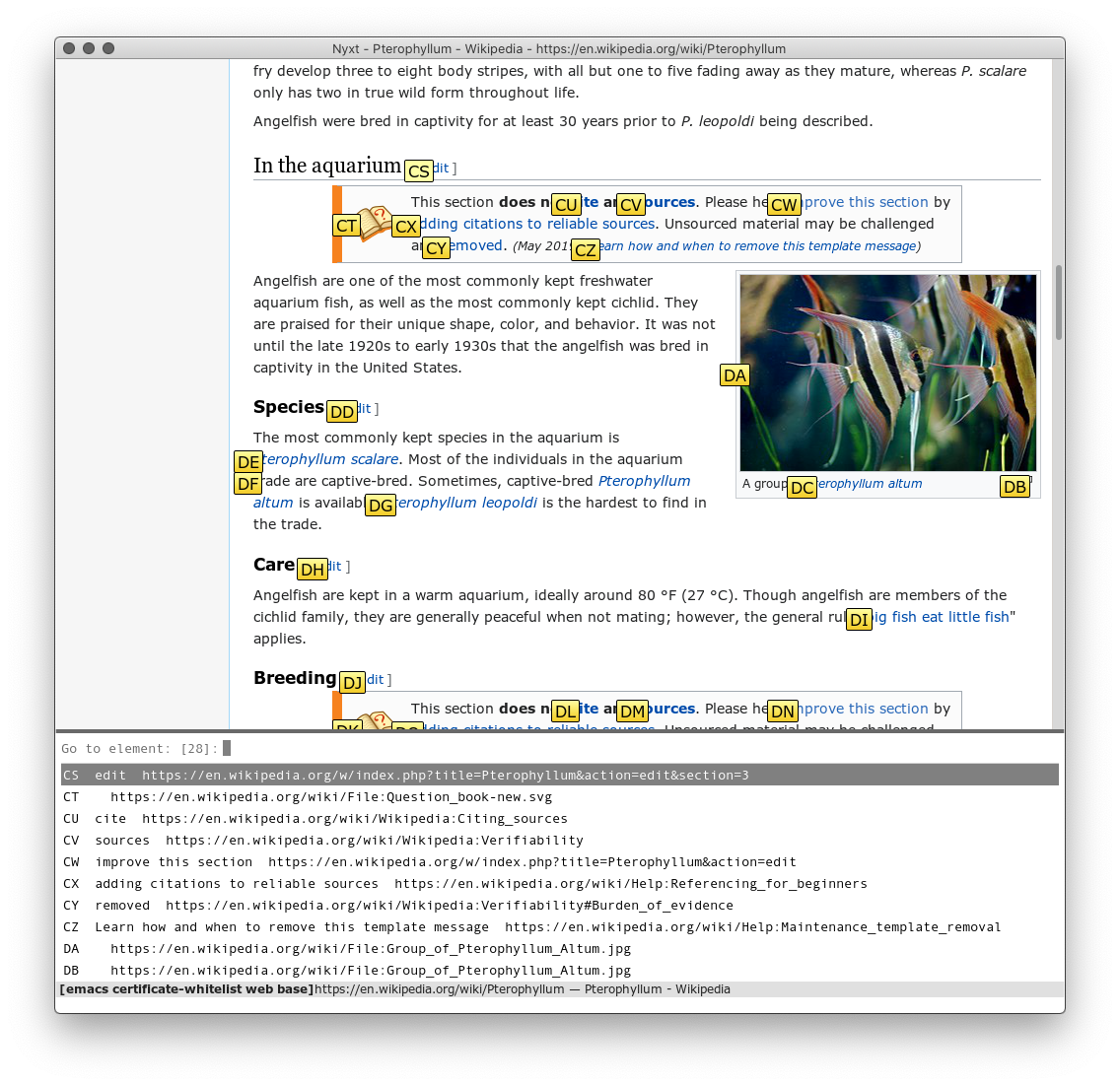
Element hints work like this:
- You press a keybinding.
- A series of hints appear on the page, and in the Minibuffer as a list.
- Using the Minibuffer you select which hint you would like to navigate to/interact with.
- When you're ready, you submit your input, and Nyxt will navigate to and/or interact with the selected element hint/s.
Importantly, because the element hints are available in the Minibuffer, Nyxt element hints can be selected by URL, hint, or title!
Beyond link navigation, element hints can be used to do a variety of things:
- copy a URL
- jump to a URL
- open a URL in a background buffer
- open a URL in a new buffer
- click a button
- submit a form
Like other commands, element hints can accept multiple inputs (when applicable). For example, a user can simultaneously open up several matching element hints in new buffers:

We hope you enjoy using Nyxt's advanced element hints!
Thanks for reading :-)
Did you enjoy this article? Register for our newsletter to receive the latest hacker news from the world of Lisp and browsers!
- Maximum one email per month
- Unsubscribe at any time
