2020-08-31, updated: 2021-07-22
Nyxt 2 Pre-release 1
If the above title was confusing, don't worry, you're not alone :-). We are happy to announce the first pre-release of Nyxt version 2.0.0.
Nyxt 2 is a massive overhaul of the Nyxt 1 series. A lot of effort has been geared towards improving the code quality under the hood which should reflect on the overall user experience with better performance, increased stability and better accessibility.
This is a test release for everyone to try out before the final release. It contains experimental features and some parts are still unfinished. Please feel free to share your feedback on our GitHub issue tracker!
Notable highlights:
- Use the new
auto-modeto automatically load a configured set of modes for matching URLs and predicates. For instance, Nyxt can automatically enable proxy-mode when navigating to Wikipedia and disable it otherwise. - Use the new
autofillcommand to insert predefined or computed content in text fields, such as the current date. You can use this to speed up filling of forms. - Support for
data-profiles. Data profiles help you customize data separation easily and flexibly, e.g. a "work" instance of Nyxt may use different cookies but the same bookmarks as the "personal" instance. - New
--scriptcommand line option that can be used in shabangs to write "Nyxt scripts." - New
lisp-replcommand to evaluate Lisp, introspect and modify Nyxt while it's running, from the browser itself! - Built-in
tutorialandmanualcommands. - New documentation commands:
describe-function,describe-slot,describe-class,describe-key,describe-bindings. These commands allow you to quickly introspect any part of Nyxt. - Improved macOS performance with support for Quartz renderer. No more dependency on XQuartz.
- No more D-Bus. We've moved to direct web renderer bindings (leveraging the CFFI library), and the responsiveness of the Nyxt interface is better than ever!
- Built-in spell checker/suggestions.
For the complete change list, please consult the CHANGELOG.org file.
We hope you enjoy these new features, and that they help make you more productive. Thanks for reading :-)
Screenshots
Autofills
Use Autofills to conveniently fill in data:
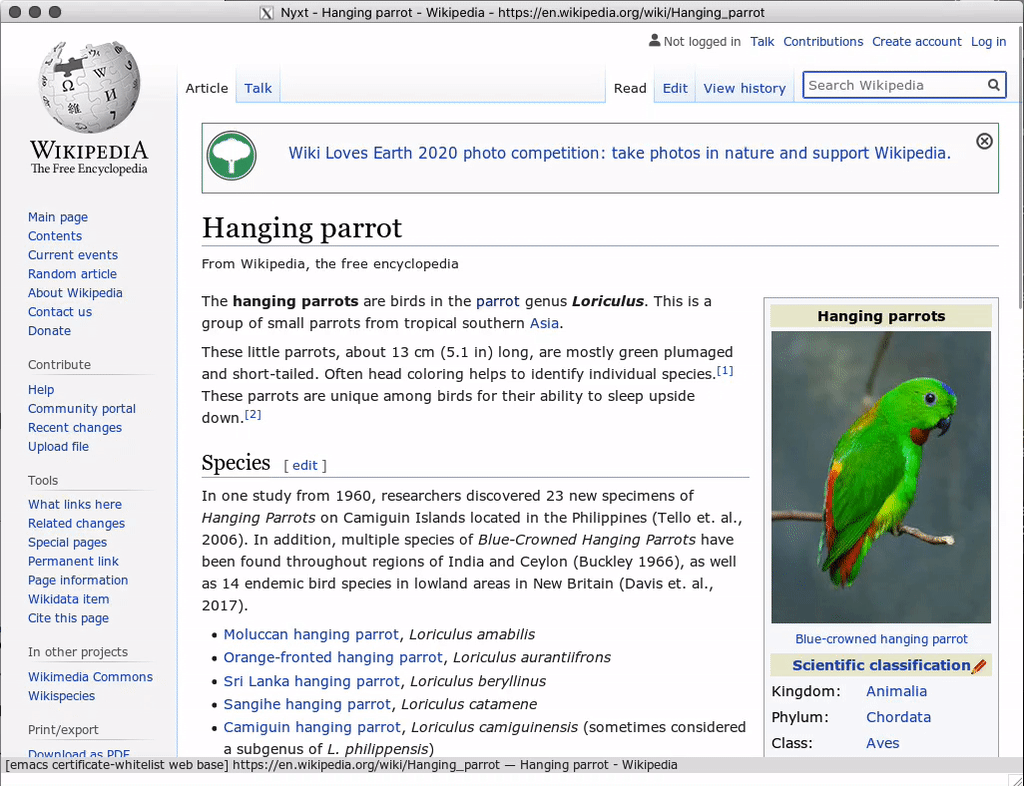
Clipboard history
Remember all of your clipboard history:
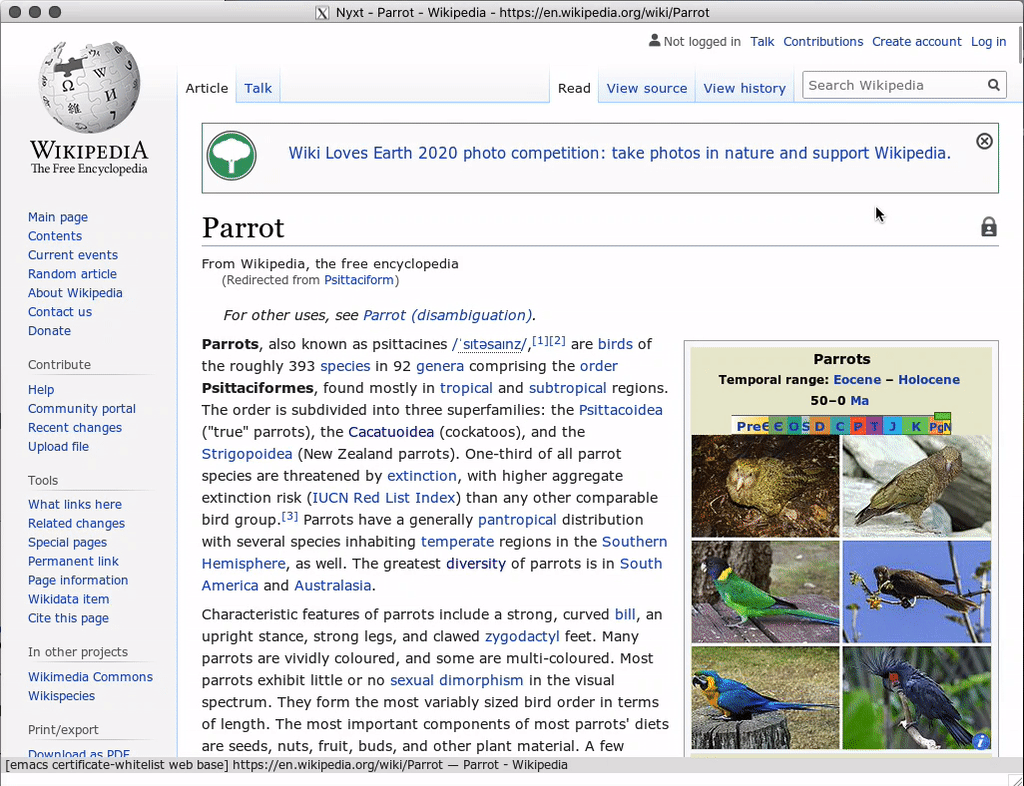
Intelligent bookmark search
Use compound queries with AND and OR to find your bookmarks!
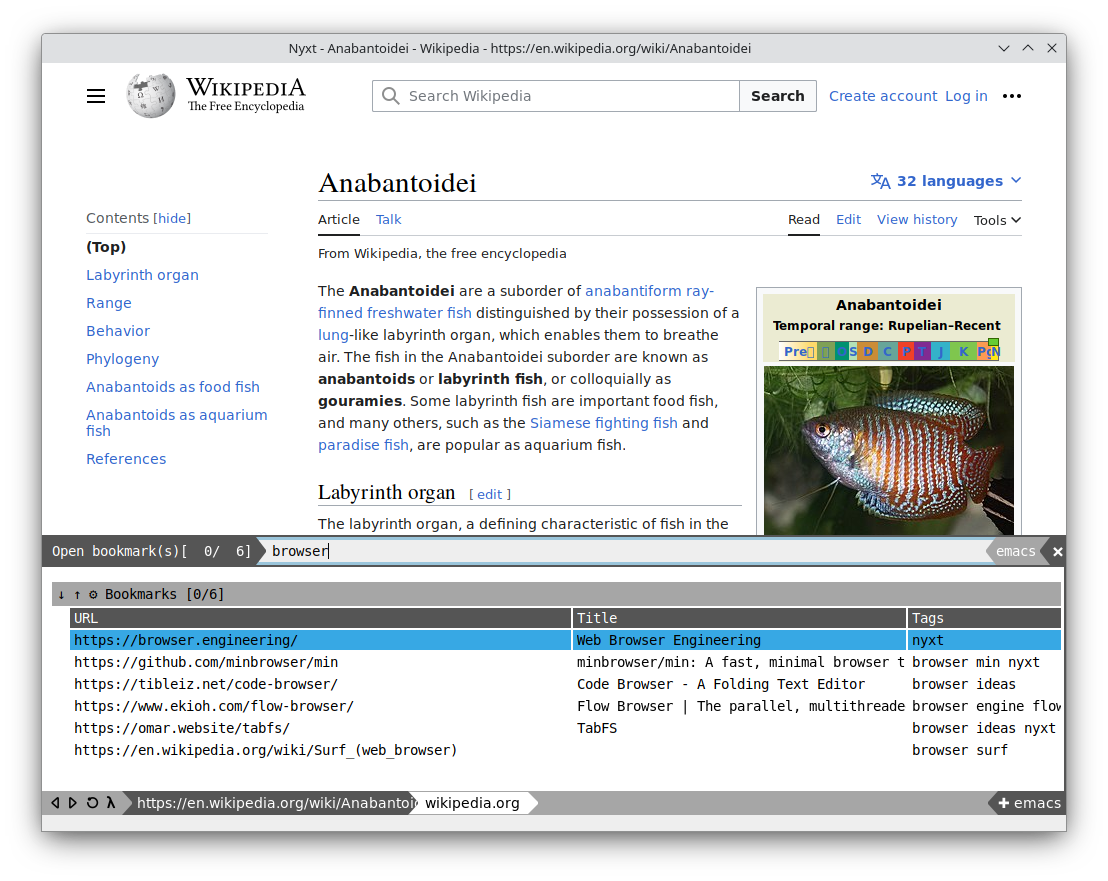
Built-in REPL
Use the built-in REPL to program your browser on the fly.
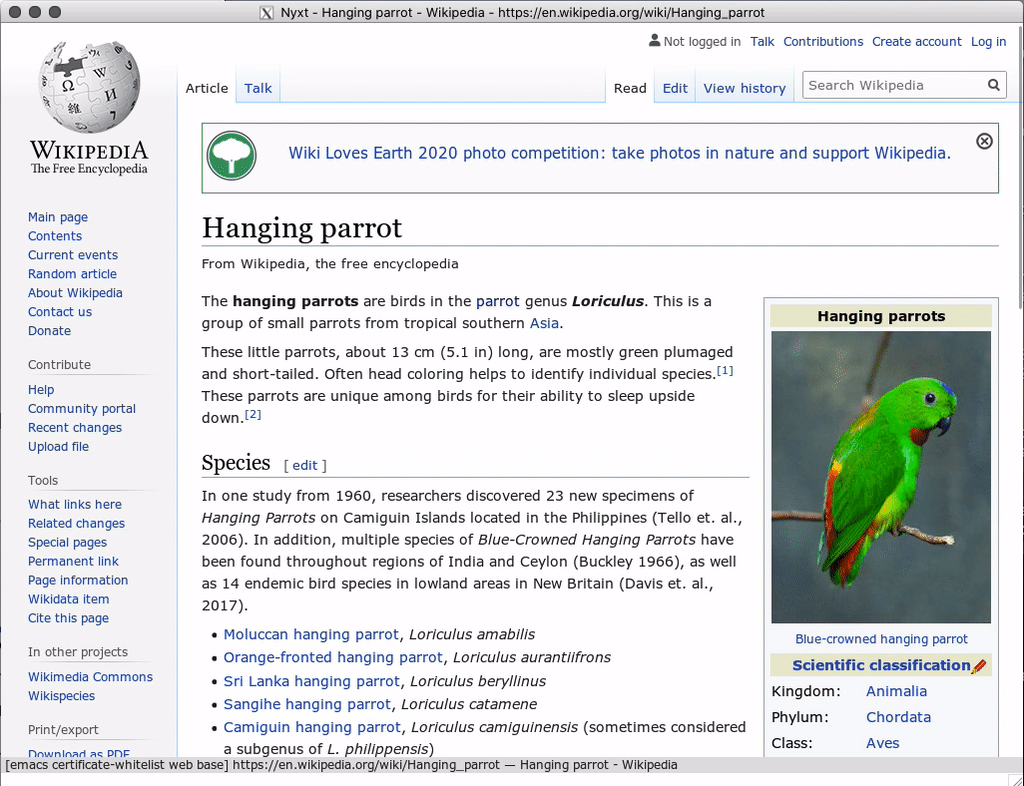
Powerful link hinting
Use link hinting to quickly jump around. You can jump to a link by its URL, title, or two/three letter shortcut.
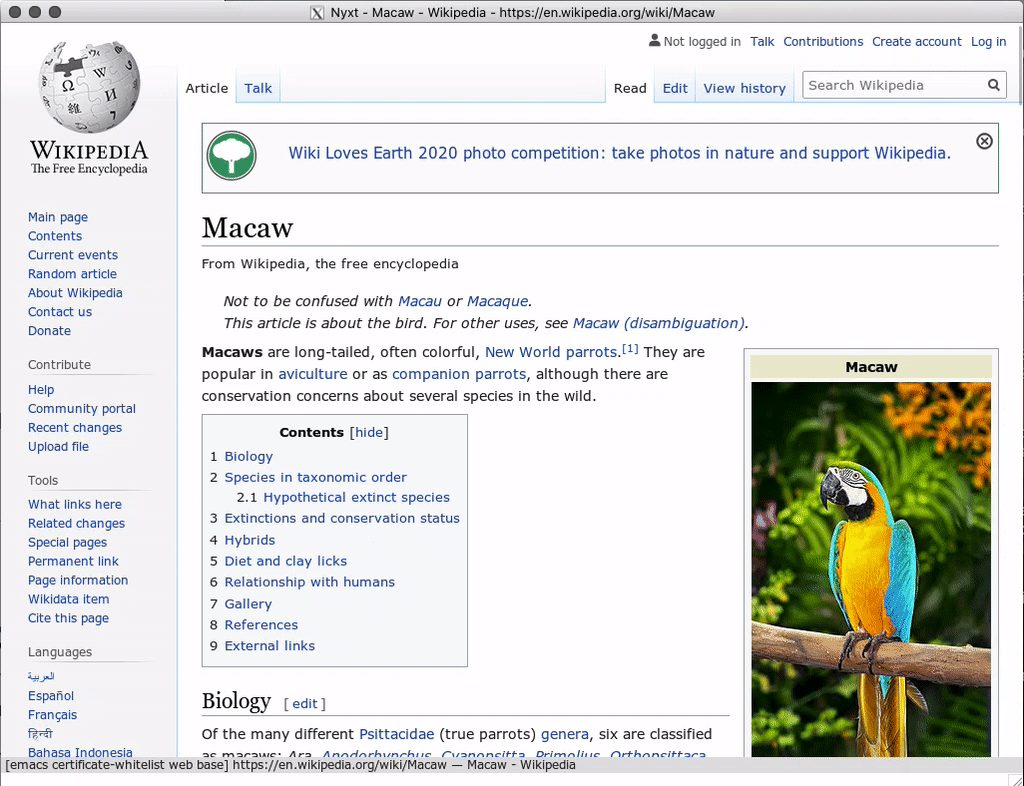
Did you enjoy this article? Register for our newsletter to receive the latest hacker news from the world of Lisp and browsers!
- Maximum one email per month
- Unsubscribe at any time
