2021-01-28, updated: 2024-03-12
Tested with Nyxt 2 Pre-release 6.
visual-mode: mouse-free copy
Nyxt has a new visual-mode (mouseless text selection)!
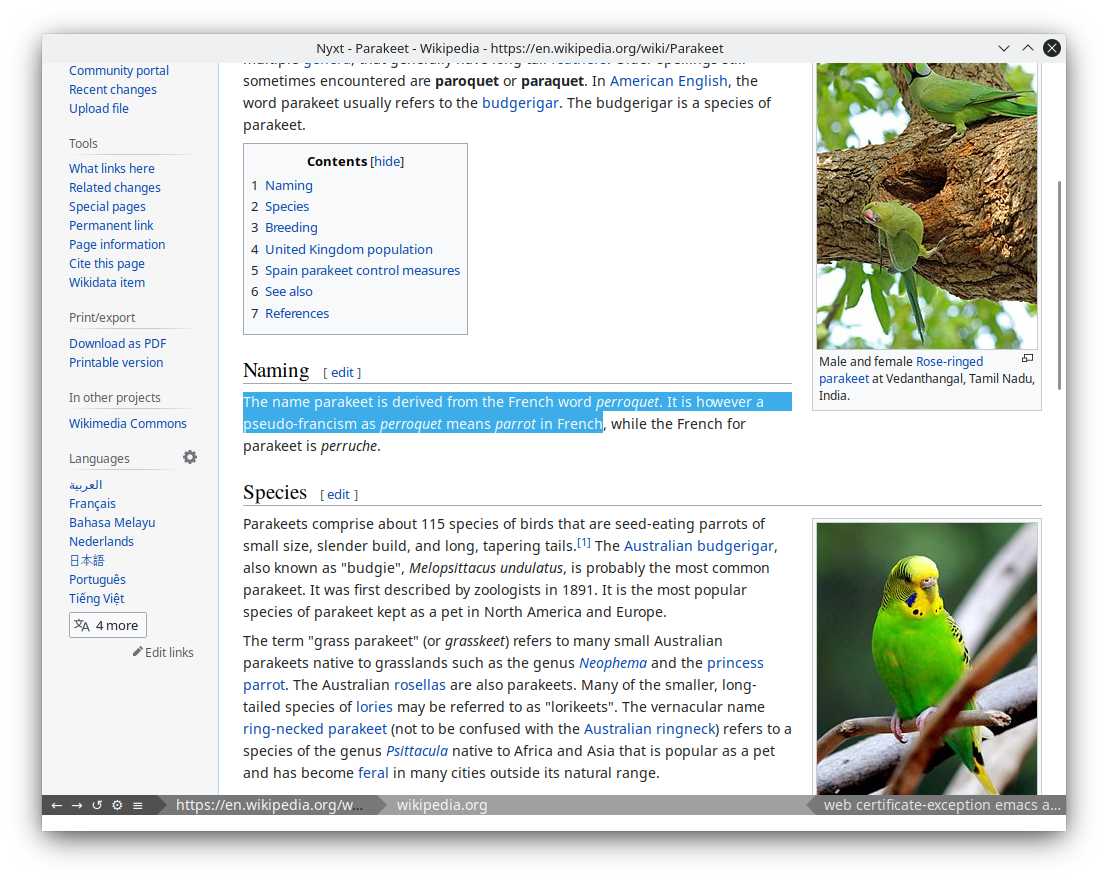
What is it?
Visual mode is a mouseless way of selecting any text on any page (with as few keystrokes as possible). Conceptually based on vi's visual mode, Nyxt adapts it for the web.
How to use it?
The first step is to run the visual-mode command.
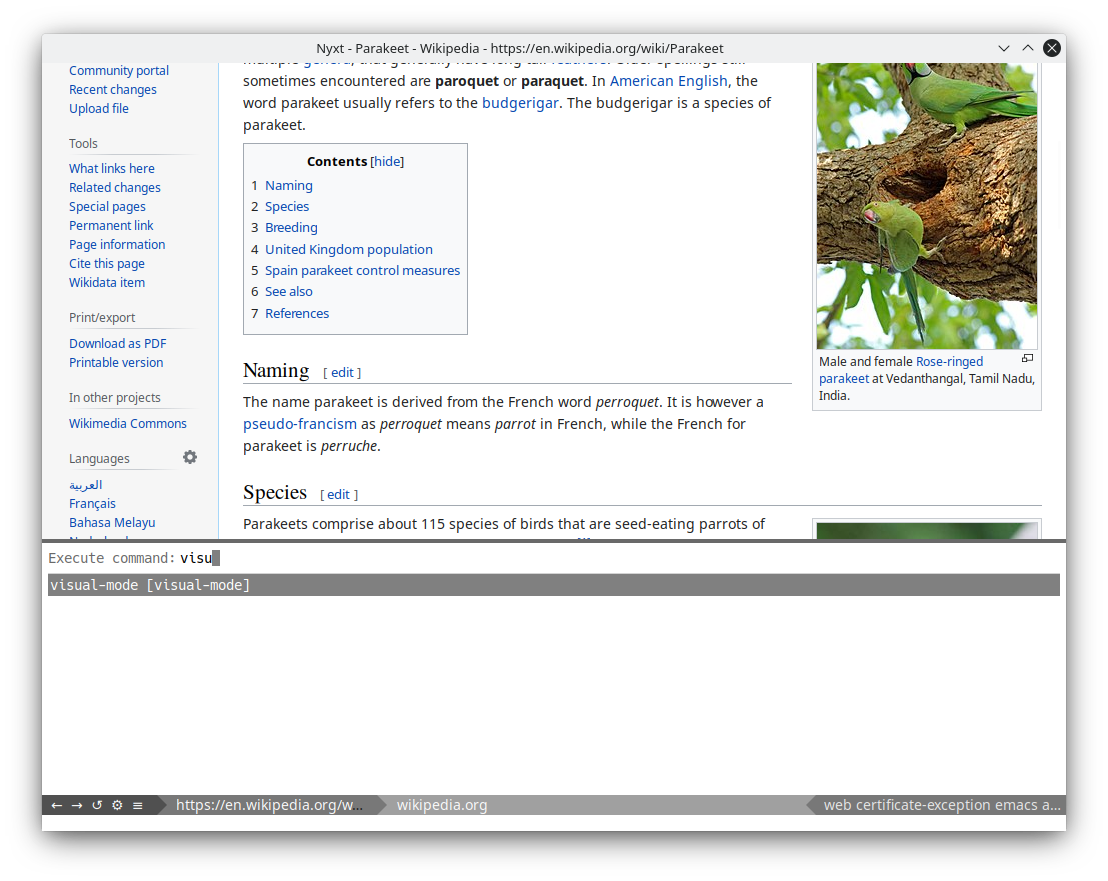
After doing so, you will be presented with hints to select a starting paragraph for your cursor.
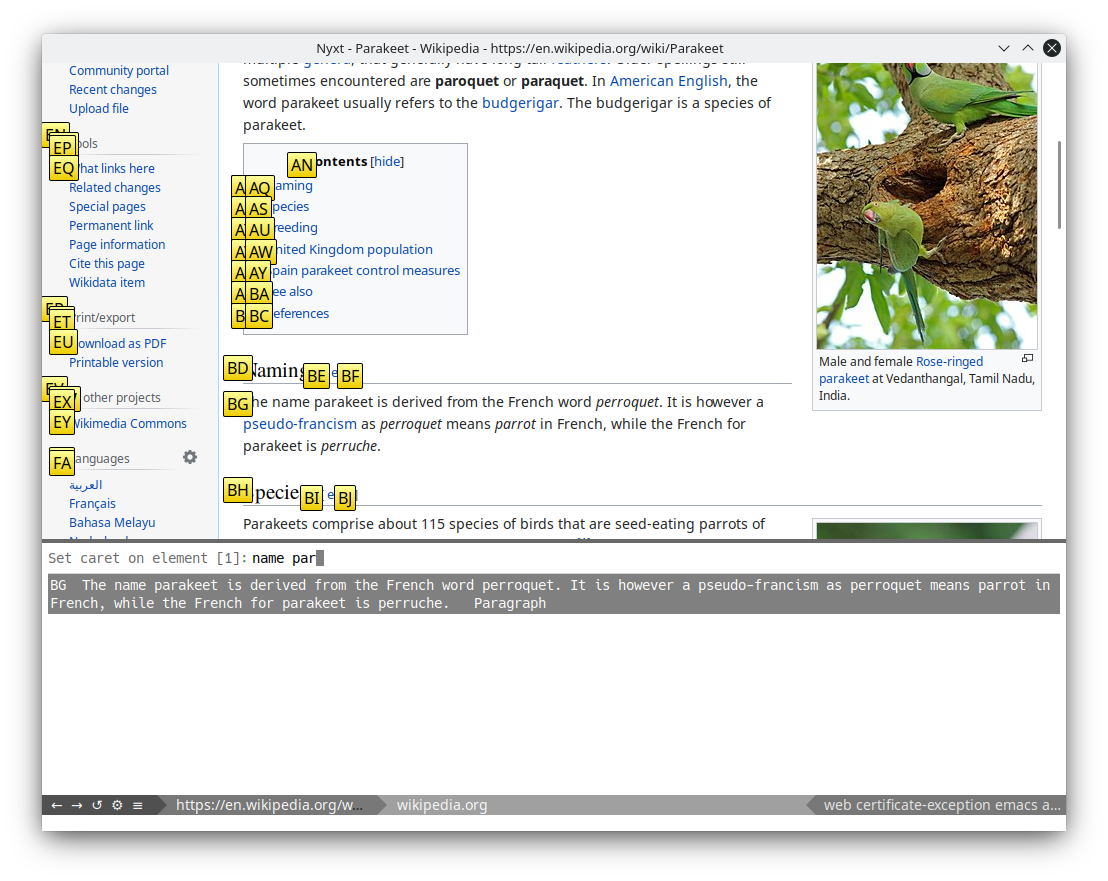
Upon selecting a paragraph, a cursor will appear. You can move the cursor around and press shift-space to toggle the mark (start/stop highlighting).
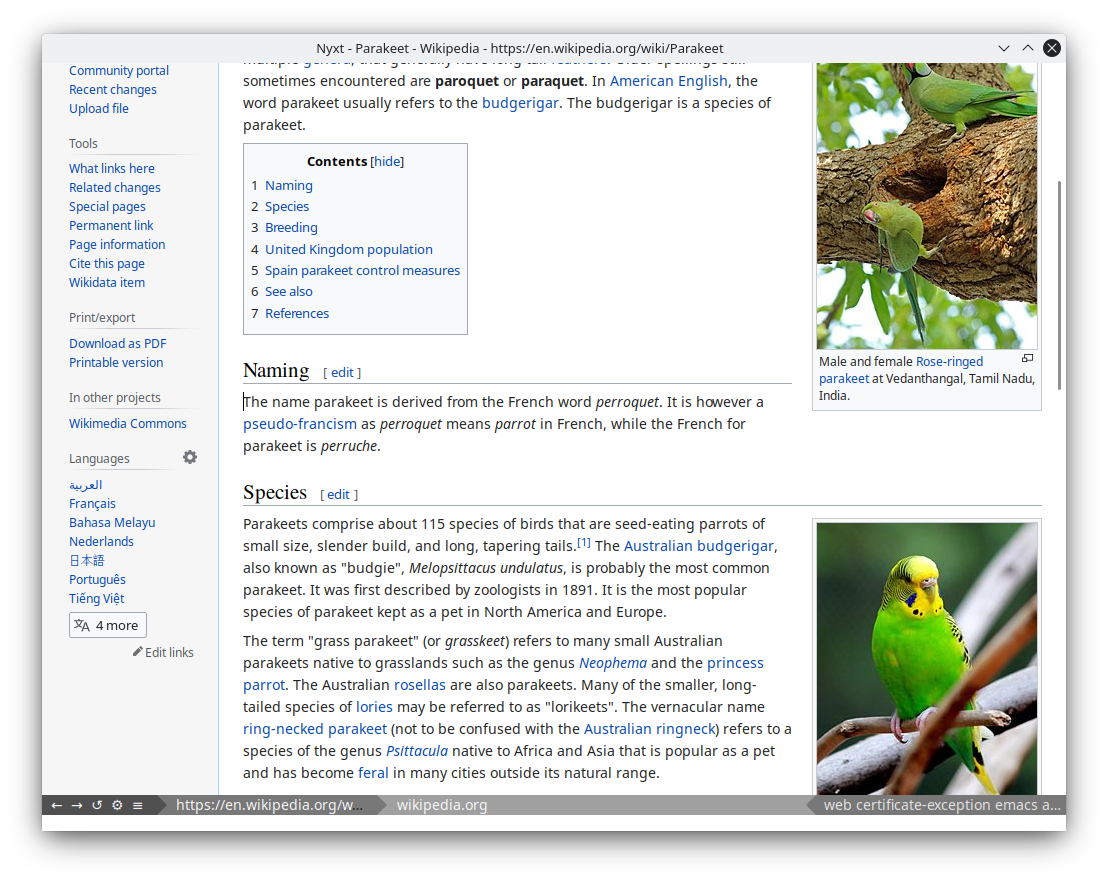
Importantly, you can use all your favorite keybindings (move by word, move to next line, beginning of line, etc.)!
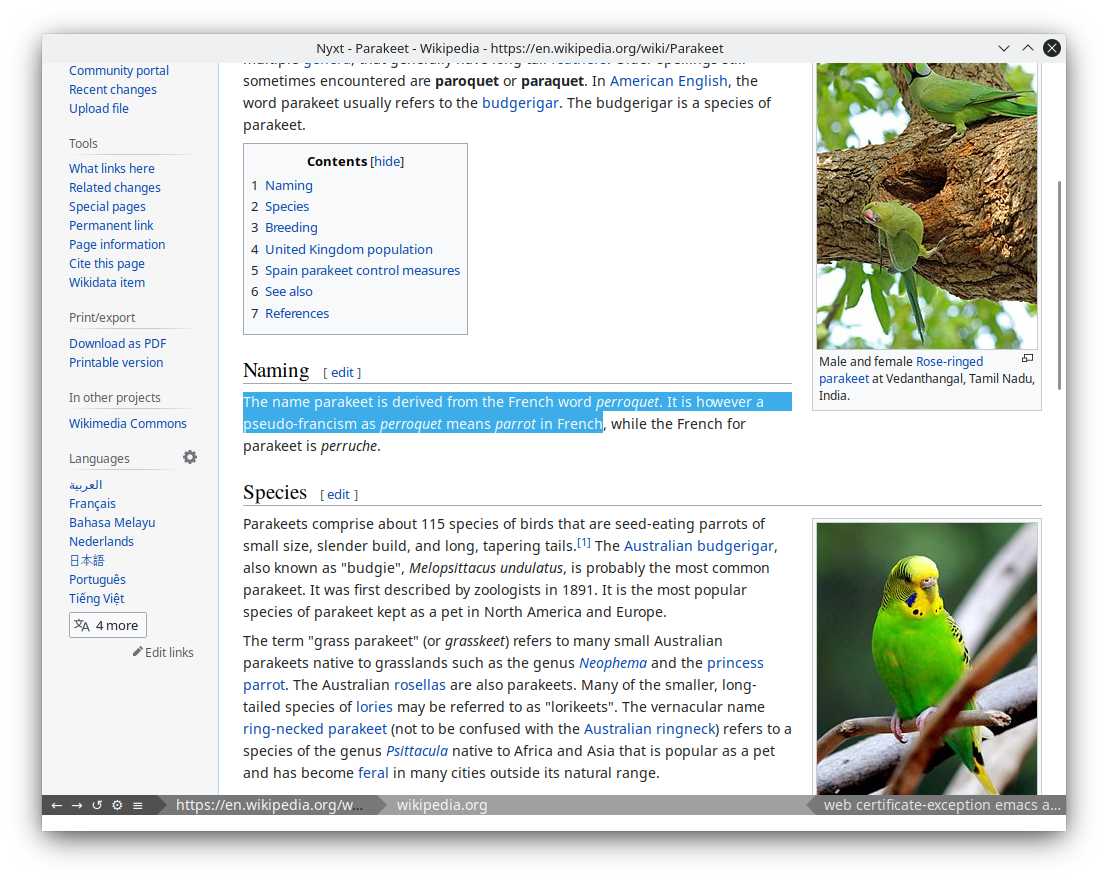
Eureka! Just like that, we have selected text, no mouse required!
Thanks
A very special thank you to @kssytsrk for this wonderful addition to Nyxt!
Thanks for reading :-)
Did you enjoy this article? Register for our newsletter to receive the latest hacker news from the world of Lisp and browsers!
- Maximum one email per month
- Unsubscribe at any time
