2020-11-19, updated: 2024-03-12
Nyxt Dashboard
We are excited to introduce the new built-in Nyxt dashboard! (this feature will be available in the next release of Nyxt).
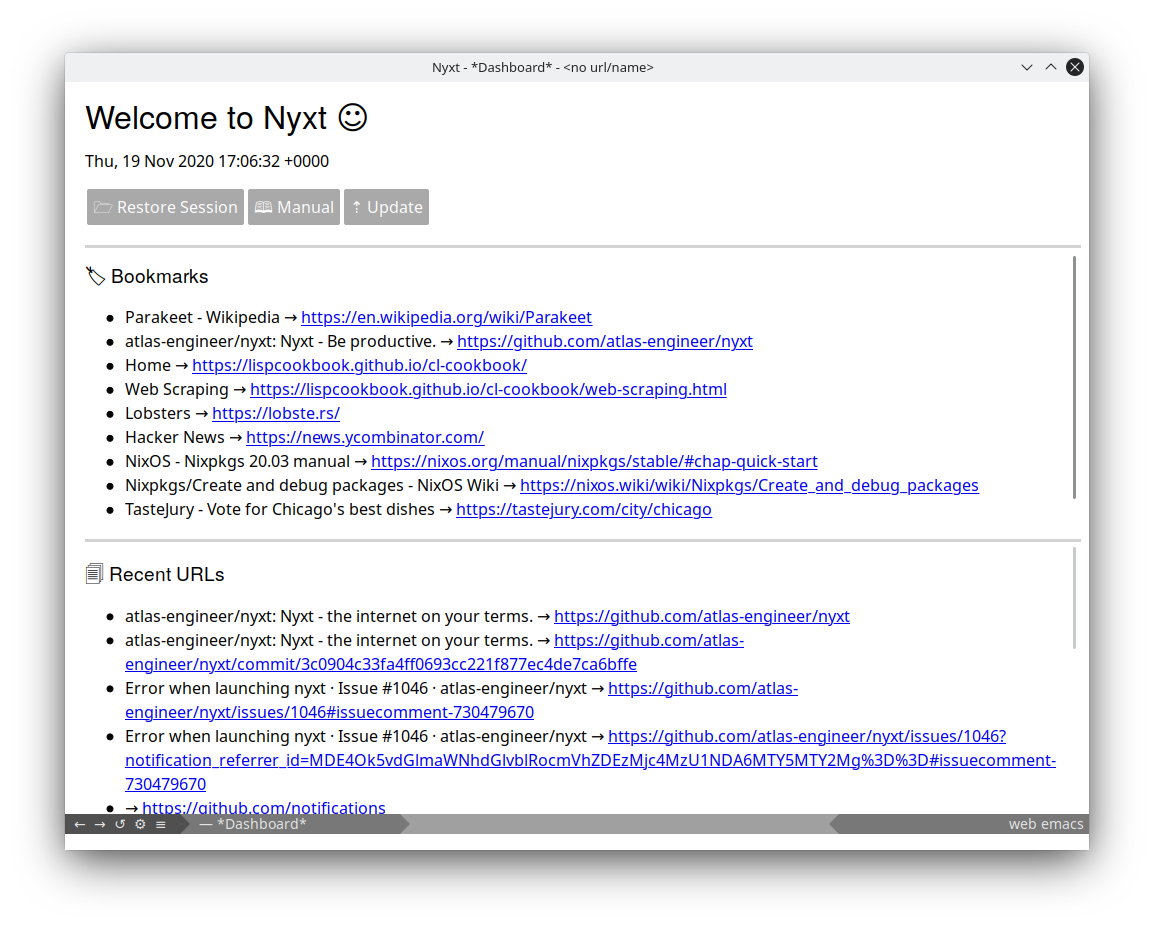
The dashboard in Nyxt can be configured to show any available system information, processes running, disk space available, the weather, etc. If the information is available, the dashboard can display it.
How to use it?
Use the following snippet within your configuration file to enable the built-in dashboard:
If you wish to specify a different dashboard function (for example, a function of your own making), pass a different function to make-startup-function.
In creating a new dashboard function, you'll be able to produce any layout/information you wish- that is how you can completely customize the dashboard.
How to customize it?
The built-in dashboard uses an internal buffer. Therefore, to change its appearance, you can change the style of the internal-buffer class. Changing this will effect all of your interal buffers (examples include: bookmark listing, buffer listing, message listing, help pages, etc)- resulting in an easily configurable, consistent style.
In doing so you can make Nyxt look exactly how you want!
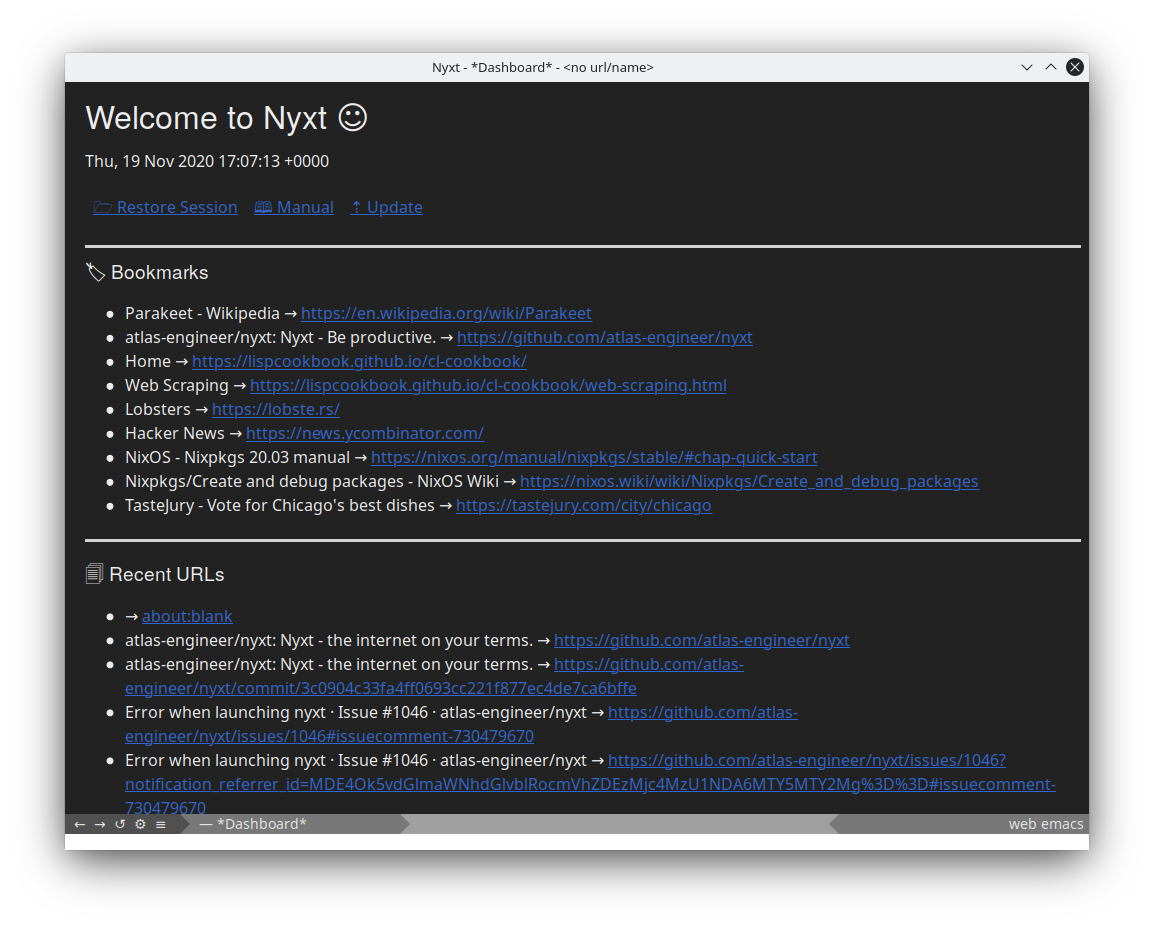
Thanks for reading :-)
Did you enjoy this article? Register for our newsletter to receive the latest hacker news from the world of Lisp and browsers!
- Maximum one email per month
- Unsubscribe at any time
